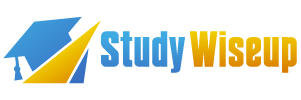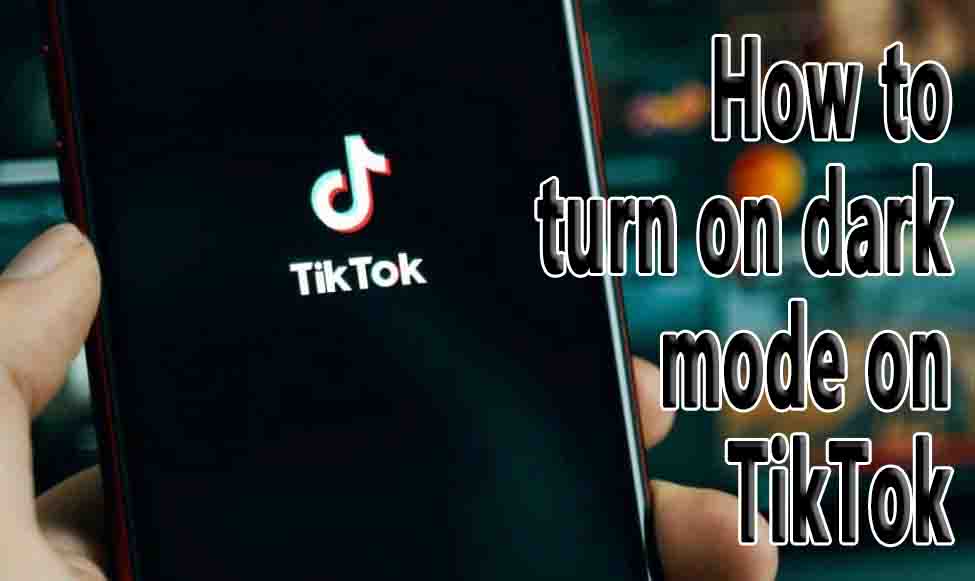You can turn on TikTok dark mode on your Android phone with these workarounds.
For your viewing pleasure, you may be wondering how to enable TikTok dark mode for Android. I’ll tell you how to do it.
When auto-scrolling through TikTok in dim lighting, the dark mode feature comes in handy. As with Snapchat’s dark mode, TikTok has an in-app feature to enable dark mode, but it’s only available on iPhones.
You can, however, enable dark mode on your Android device with a few workarounds. We will show you how to do that in this guide. Let’s get started!
How To Turn On Dark Mode On TikTok For Android
By enabling the dark theme for your system UI, you can enable dark mode on TikTok on your Android device. Here’s how:
- Go to your device’s Settings app.
- Accessibility should be selected.
- The Dark theme can be turned on under Display.
- As a final step, toggle the override/force dark mode option in the Developer options.
Therefore, the dark theme will be applied to the Android system UI and supported apps – including TikTok. The background of your app will be dark and the text will be light. In media, such as videos, colours do not change.
How To Turn On Dark Mode On TikTok For Samsung
Even if TikTok does not fully support Dark Mode, you can force it to use it if you have a Samsung phone. You can get TikTok dark mode on Samsung by following these steps:
- Go to your Settings menu.
- Tap About phone in the menu.
- Find your Build number by scrolling down.
- To enable Developer Mode, tap the Build number seven times.
- A text stating that you are now a developer will appear once you have completed this step
- Select Developer options from the main Settings menu.
- The Force Dark Mode setting can be found under the Hardware accelerated rendering section.
For the changes to appear, you might need to restart your phone. Then open the TikTok app and enjoy the latest TikTok trends and funny TikTok Duets in dark mode.
If you have a rooted phone
TikTok can be forced into dark mode by rooting their Android phone and taking control of the Android subsystem. The experience won’t be as good as on iOS, but it’s better than nothing.
Here’s how to enable dark mode on TikTok on rooted Android:
- You can download the Preferences Manager app from the Google Play Store.
- Click on TikTok’s home page and open APP_START_EXPERIMENT_PREFS.xml
- To enable dark mode on your Android version of TikTok, locate the DARK_MODE flag and set it to ENABLED.
Although it won’t be perfect, it’s probably best to wait until the official release in most cases.
Does TikTok Have Dark Mode For Android?
In the time of writing, dark mode for TikTok on Android has not been officially released. The feature is still exclusive to iPhones.
It has been rumored that Android developers are working on a dark mode feature. Assuming that’s true, we can expect it to be released soon.
Keep an eye out for it. Any news about the feature will be updated here. Be sure to install new updates to the app as soon as possible, as they might include dark mode.
Check out how to fix 0 views on TikTok and how to repost on TikTok now that you know how to turn on TikTok dark mode for Android.
FAQ’s
To enable dark mode on TikTok for Android in 2023, follow these steps:
Open the TikTok app on your Android device.
Tap on your profile icon located at the bottom right corner of the screen.
In the top right corner, tap on the three-dot menu icon.
From the menu, select “Settings and privacy.”
In the “General” section, tap on “Dark Mode.”
Toggle the switch next to “Dark Mode” to enable it.
TikTok will now switch to dark mode, providing a darker interface for your browsing experience.
As of 2023, TikTok for Android does not have a built-in feature to schedule dark mode. You will need to manually enable or disable dark mode whenever you want to switch between the light and dark interface.
Dark mode on TikTok is generally available on most Android devices in 2023, as long as your device runs a compatible version of the TikTok app. However, it’s possible that some older or lower-end Android devices may not support dark mode due to hardware or software limitations.
Unfortunately, as of 2023, TikTok for Android does not offer extensive customization options for dark mode. You can only enable or disable dark mode, and the app will adopt its default dark interface.
Dark mode can potentially help save battery life on devices with OLED or AMOLED screens since black pixels in these displays consume less power. When you enable dark mode on TikTok, the predominantly dark interface may lead to some power savings, but the actual impact may vary depending on your device’s screen technology and usage patterns.