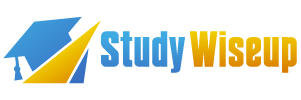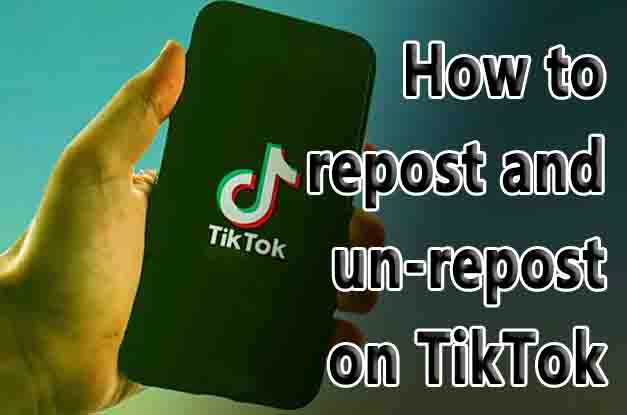Here’s everything you need to know about reposting on TikTok and enabling/disabling the feature.
It’s easy to repost on TikTok if you know how.
To increase traffic to the platform and keep its users engaged, TikTok has introduced some new functions and features in recent months. View history, watch history, and TikTok playlist are a few examples.
Many people are struggling to figure out how to use the repost feature, which is the latest on the list. We will discuss how to repost and repost on TikTok in this article. Here we go!
How To Repost On TikTok On iPhone And Android
Many TikTok users have been asking for the Repost feature for a long time. It’s finally here. Follow these steps to repost on TikTok:
- Navigate to the For You section of your TikTok app.
- Share the link by clicking on it.
- Lastly, click on the Repost button. You will be asked to share a few words to accompany the repost. That’s how it’s done.
Easy as pie, right? Start reposting funny TikTok duets and the latest TikTok trends now! Try it out for yourself.
What Is The TikTok Repost Feature?
The repost feature allows users to repost their favorite videos. You can share videos you like with your mutual followers. There are some similarities between Instagram and Twitter, but the TikTok repost feature differs from both.
In the first place, the videos you repost will not appear on your profile, rather they will appear only on the home feed of your mutual connections. The second restriction is that you can only repost videos from your “For You” feed. Therefore, you cannot repost a video discovered on someone’s profile or through Discover.
How To Undo Repost On TikTok
You don’t have to panic if you change your mind about your repost or accidentally hit the Repost button. Due to the fact that the app allows you to undo the repost. Here are the steps you need to follow in order to undo a repost on TikTok:
- The repost can be shared by tapping the Share icon.
- To undo your re-sharing, click on the Remove Repost button.
Isn’t the process absolutely painless? You can disable the Repost button from the settings to avoid accidentally tapping it. Please follow the instructions in the next section.
How To Turn Off Repost On TikTok
If you don’t like the new repost feature, you can turn it off. Here are the steps you need to follow:
- Tap on Profile in the TikTok app.
- In the top right corner, click the three stacked lines icon.
- The next step is to select Settings and privacy > Privacy.
- Under Safety, you can find Repost.
- Last but not least, turn off video reposts.
We hear you say good riddance. By following the instructions in the next section, you can turn it on at any time.
How To Enable Repost On TikTok
TikTok’s Repost feature is enabled by default. If you don’t see the Repost button in the Share menu, either the feature isn’t available for you yet or it’s disabled. In this case, you can enable it by following these steps:
- Tap Profile in the TikTok app.
- In the top right corner, click the three stacked lines icon.
- Select Settings and privacy > Privacy.
- Under the Safety section, you’ll find Repost.
- Last but not least, turn on video reposting.
You’re done! Use the new feature to repost some videos on TikTok. Learn how to repost on TikTok in the first section. Thanks for reading!
Why Can’t I Repost On TikTok?
The reason you can’t repost on TikTok is either you have disabled the Repost feature in the settings or you haven’t updated the app. Ensure that you are running the latest version of the app and that the Repost feature is enabled.
Additionally, you can only repost videos from your “For You” feed. You cannot repost a video discovered on someone’s profile or through Discover. Contact TikTok support if that’s not the case.
How To Repost On TikTok Without FYP
Currently, you can only repost videos that have appeared on your FYP. We can, however, hope that TikTok will allow us to repost videos in the future.
After learning how to repost on TikTok, learn how to fix 0 views on TikTok and how to go live on TikTok without 1000 followers.
FAQ’s
To repost a video on TikTok, you can either use the built-in “Duet” or “Stitch” features. Open the video you want to repost, tap on the “Share” button, select either “Duet” or “Stitch,” and follow the instructions to create your reposted video.
Yes, you can repost a TikTok video without using Duet or Stitch. For this, you can use third-party apps or screen recording tools to save the video, and then upload it as a new post on your TikTok account, giving credit to the original creator in the caption.
There isn’t a specific “un-repost” feature on TikTok. If you want to remove a reposted video from your profile, you can simply delete the post. Open the video, tap on the “…” (more) option, and select “Delete” or “Remove.” Please note that deleting a reposted video will permanently remove it from your profile.
No, you cannot repost a video on TikTok if it is marked as “Private.” Private videos are only visible to the original creator and their approved followers. To repost a video, it must be a public video that you can view and access from your own account.
Yes, it is important to give credit to the original creator when reposting a video on TikTok. TikTok’s community guidelines encourage users to respect and acknowledge the work of others. You can credit the original creator by mentioning their username in the caption or using the TikTok duet/stitch features that automatically attribute the original video to the creator.